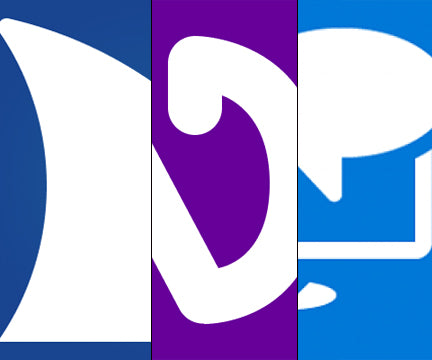iOS Basics for the Beginning User (2025)
- Brand: National Braille Press
- Availability: In Stock
- SKU: IOS-BASICS-25
$22.00
Using Your iPhone with VoiceOver By Atty Svendsen and updated by Paul MartzBraille (2 vols.), BRF, or Word This update of the popular book includes information about the Braille Screen Input feature available in recent versions of iOS. The book skillfully guides you through the most important features of iOS...
Using Your iPhone with VoiceOver
By Atty Svendsen and updated by Paul Martz
Braille (2 vols.), BRF, or Word
This update of the popular book includes information about the Braille Screen Input feature available in recent versions of iOS. The book skillfully guides you through the most important features of iOS and VoiceOver. Coverage includes: physical description; navigation; setting up and personalizing your phone; entering text; and configuring general, accessibility, and VoiceOver settings.
See all of our Technology books and tutorials!
Table of ContentsPhysical Description of the iPhone
Physical Description of the iPhone
Main iPhone Screens and Areas
Brief Overview of Navigation
Critical Navigational Tools
The Side Button
The Lock Screen
The Home Screen
Today View
Control Center
Notification Center
The Concept of Focus
Navigating Your Phone
VoiceOver Gestures
One-Finger Gestures
Two-Finger Gestures
Three-Finger Gestures
Four-Finger Gestures
The Back Tap
Adjust Your Tap
The Rotor
Rotor Actions
Quick Settings
VoiceOver Practice and Tutorial
Setting Up Your New iPhone
Brief Overview of Touch Typing
Face ID
Brief Overview of Siri
Upgrading to a New iPhone
Entering Text on Your iPhone
The Notes App
The Onscreen Keyboard
Typing Modes
Onscreen Keyboard Settings
Typing Settings
Inputting and Editing Text
Selecting and Editing Text
Checking and Fixing Spelling
Deleting Text
Bluetooth Keyboards
Modifier Keys
VO Combinations for Useful Commands
Quick Nav Commands
Typing with Braille
Braille Screen Input
Refreshable Braille Displays
The Stand-Alone Braille Display
The Notetaker
Smart Displays
Controlling Your Phone with Braille
Braille Settings
Customizing Commands
Siri and Dictation
Siri Settings
Siri and Accessibility
Playing with Siri
Personalizing Your iPhone Settings
Customizing VoiceOver
Adding a Swipe to the Rotor
Creating an Activity
Creating a Personal Voice
Customizing Siri
Customizing Updates
Customizing Safety
Customizing Privacy
Settings App Overview
General Settings Overview
The About Setting
Other General Settings
Accessibility Settings Overview

 Contact
Contact Login
Login
 LOG IN
LOG IN
 SEARCH
SEARCH