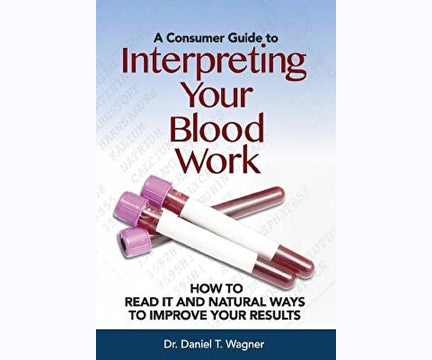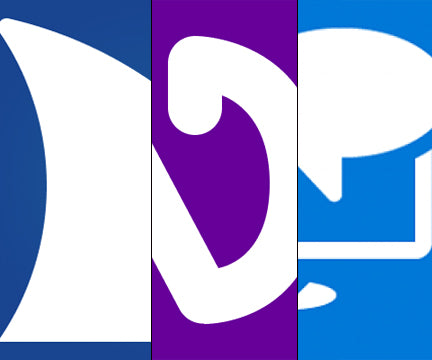Microsoft PowerPoint 2019 Keystroke Compendium
- Brand: National Braille Press
- Availability: In Stock
- SKU: POWERPOINT-REF-19
$10.00
In one volume See all of our technology books and tutorials! This article shows all keyboard shortcuts for Microsoft Powerpoint. The shortcuts in this article refer to the U.S. keyboard layout. Applies to PowerPoint for Office 365, PowerPoint for Office 365 for Mac, PowerPoint 2019, PowerPoint 2019 for Mac, PowerPoint...
In one volume
See all of our technology books and tutorials!
This article shows all keyboard shortcuts for Microsoft Powerpoint. The shortcuts in this article refer to the U.S. keyboard layout.
Applies to PowerPoint for Office 365, PowerPoint for Office 365 for Mac, PowerPoint 2019, PowerPoint 2019 for Mac, PowerPoint 2016, PowerPoint 2013, PowerPoint 2010, PowerPoint 2007, PowerPoint 2016 for Mac, PowerPoint for Mac 2011, PowerPoint for iPad, PowerPoint for iPhone, PowerPoint for Android tablets, PowerPoint for Android phones
TABLE OF CONTENTS Contents
Windows: Use Keyboard Shortcuts to Create PowerPoint Presentations
Frequently Used Shortcuts
Ribbon Keyboard Shortcuts
Use the Access Keys for Ribbon Tabs
Work in the Ribbon with the Keyboard
Move Between Panes
Work in the Outline View
Select and Edit Text and Objects
Select Text and Objects
Delete and Copy Text and Objects
Move Around in Text
Find and Replace Text
Move Around and Work in Tables
Format Text
Change or Resize a Font
Apply Character Formatting
Copy Text Formatting
Align Paragraphs
Work with Shapes, Pictures, Boxes, Objects, and WordArt
Insert and Reply to Comments
Change Order of Slides or Sections in a Slide Deck
Use the Selection Pane
Access and Use Task Panes
Use Smart Tags in PowerPoint 2007
Other Useful Shortcut Keys
Custom Keyboard Shortcuts
Windows: Use Keyboard Shortcuts to Deliver PowerPoint Presentations
Frequently Used Shortcuts
Control the Slide Show
Control Video and Other Media in the Slide Show in PowerPoint 2010 and Newer
Use the Pointer and Annotations During a Presentation
Rehearse and Record the Presentation
Maneuver in Presenter View During a Presentation in PowerPoint 2013 and Newer
macOS: Use Keyboard Shortcuts to Create PowerPoint Presentations
Frequently Used Shortcuts
Work with Presentations and Slides
Move Between Views
Select and Edit Text and Objects
Select Text
Edit Text and Objects
Move Around in Text
Move Around and Work in Tables
Work with Objects
Other Useful Shortcut Keys
macOS: Use Keyboard Shortcuts to Deliver PowerPoint Presentations
Frequently Used Shortcuts
Control the Slide Show
Navigate the Presenter View on macOS 10.15 (Catalina) and Later
Skip Ahead in Your Presentation
Turn on the Keyboard Control Navigation
Use the Pointer and Annotations During a Presentation
Rehearse the Presentation
iOS: Use Keyboard Shortcuts to Create PowerPoint Presentations
Frequently Used Shortcuts on iPad
Navigate in PowerPoint for iPad
Move the Insertion Point Within Placeholders and Notes on iPad
Select Content on iPad
Edit and Format Presentations on iPhone
Navigate and Select Within a Text Box on iPhone

 Contact
Contact Login
Login
 LOG IN
LOG IN
 SEARCH
SEARCH