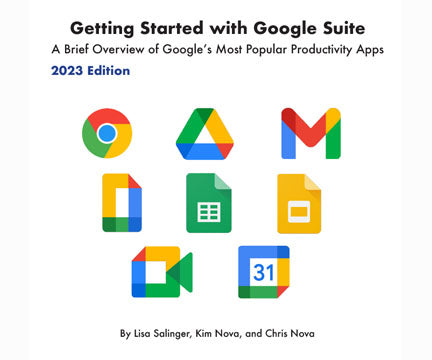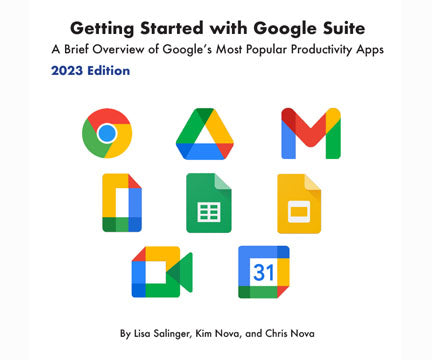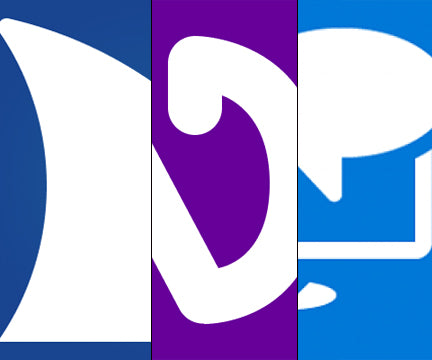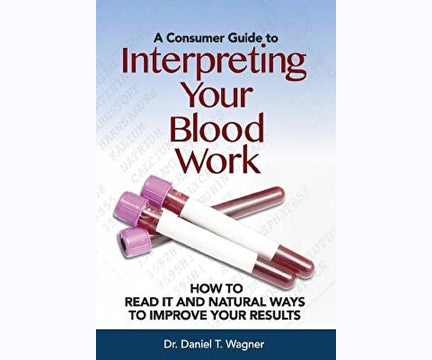Getting Started with Google Suite (2023 update)
- Brand: National Braille Press
- Availability: In Stock
- SKU: GOOGLE-SUITE-23
$14.00
A Brief Overview of Google's Most Popular Productivity Apps By Lisa Salinger, Kim Nova, and Chris NovaIn one volume Take your productivity to the next level with some of the most popular Google apps for the home and office. In this 1 volume overview, the team at Mystic Access guides...
A Brief Overview of Google's Most Popular Productivity Apps
By Lisa Salinger, Kim Nova, and Chris Nova
In one volume
Take your productivity to the next level with some of the most popular Google apps for the home and office. In this 1 volume overview, the team at Mystic Access guides you through downloading, installing, navigating, and using Gmail, Chrome, Drive, Docs, Sheets, Slides, Meet, and Calendar on a PC, with helpful notes about Mac and mobile devices as well.
See all of our Technology books and tutorials!
Table of Contents
Chapter 1: Before You Begin
Your Device Doesn’t Matter
Internet Necessity
Stored in the Cloud
Remembering to Save Isn’t Mandatory
Signing Up for a Google Account
A Note About Keyboard Commands
Changing Windows Hotkeys to Avoid Conflicts
Toggling Virtual Cursor or Browse Mode On and Off
Screen Reader/Browser Combos
General Notes About the Google Suite
Chapter 2: Similarities Across Google Suite Products
Creating a Document
Uploading a Document
Opening a Document
Standard Word Processing Commands
Exploring the Menus
Deleting and Restoring Files or Folders
Navigation Commands in Chrome
Chapter 3: Gmail
Creating a Gmail Account
Accessing Your Mail via an Email Client
Accessing Your Mail via Gmail.com
Interacting with Email Messages
Chapter 4: Google Chrome
Downloading and Installing Chrome
Menus and Chrome
Accessing the Chrome Toolbar
Signing in to Google Chrome
Managing Extensions in Chrome
Installing Screen Reader for Chrome
Using Chrome and Screen Reader in Windows
Navigation Commands in Screen Reader
Getting Extra Help with Screen Reader Commands
Filling Out Forms with Screen Reader
Chapter 5: Google Drive
Installing Google Drive for Desktop
The Google Drive Web Interface
Three Important Considerations
Navigating Google Drive on the Web
Creating and Managing Files and Folders
The Actions Menu
Chapter 6: Google Docs
Correcting Misspelled Words
Finding and Replacing Text
Inserting a Table
Collaborating
Downloading in Other Formats
Adding a Comment
Chapter 7: Google Sheets
Accessing and Reading a Spreadsheet
Modifying the Contents of a Cell
Exiting Sheets and Renaming the Document
Doing More with Sheets
Chapter 8: Google Slides
Creating and Exploring Presentations
The Slides Menu
Closing Slides
Chapter 9: Google Meet
Chapter 10: Google Calendar
Using Google Calendar on the PC
Chapter 11: Using Google Suite Applications on Mac and Mobile Devices
Using Google Suite on Mac Computers
Using Google Suite on Mobile Devices
Chapter 12: Some Final Thoughts

 Contact
Contact Login
Login
 LOG IN
LOG IN
 SEARCH
SEARCH