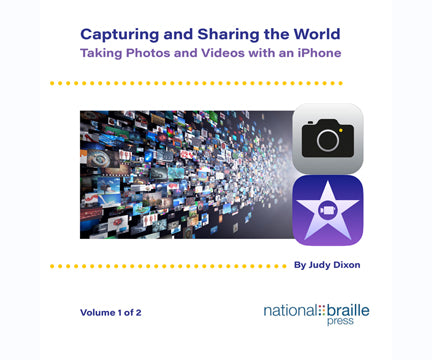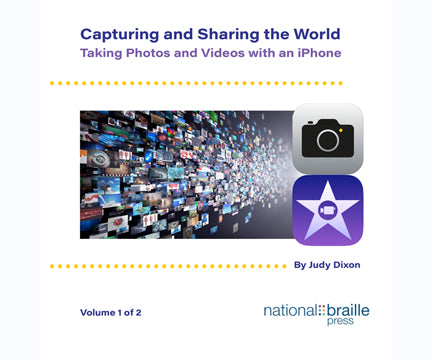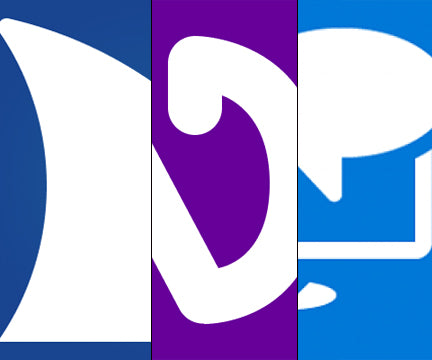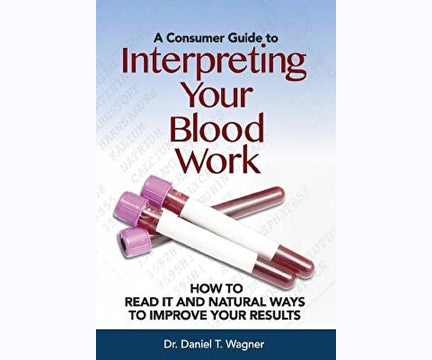Capturing and Sharing the World
- Brand: National Braille Press
- Availability: In Stock
- SKU: PHOTOS
$18.00
By Judy DixonTaking Photos and Videos with an iPhoneIn 2 volumes Read a review of this book in Access World! In this highly anticipated update to the classic book Get the Picture!, author Judy Dixon revisits all the ways your iPhone's camera can be used to capture and share the...
By Judy Dixon
Taking Photos and Videos with an iPhone
In 2 volumes
Read a review of this book in Access World!
In this highly anticipated update to the classic book Get the Picture!, author Judy Dixon revisits all the ways your iPhone's camera can be used to capture and share the world around you. Whether you are a complete beginner or an experienced photo-taker, this book has something to offer. Coverage includes: how a camera works; photography basics, such as framing the subject, focus, stability, composition, lighting, exposure, and more; the many features, modes, and settings of the Camera app; how to store, organize, and share media with the Photos app; options for accessories; and much more.
See all of our Technology books and tutorials!
TABLE OF CONTENTS
Introduction
VoiceOver Focus
How a Camera Works
Devices and Cameras
A Short Glossary of Terms
About this Book
Chapter 1: Photography Basics
Taking a Great Picture
Getting the Whole Dog in the Picture
The Overall Shape of the Subject
Face Detection
How Big, How Far?
To Zoom or Not to Zoom?
Focusing on Focus
Photo Composition: The Rule of Thirds
Keeping It Stable and Level
Holding the Phone
Snapping the Picture
Light, Shadow, Glare
Light
Shadow
Glare
Exposure
HDR (High Dynamic Range)
Wide-Angle and Panorama Shots
Wide-Angle Photos
Panorama Photos
Some Photo-Taking Scenarios
Thermostat
Popovers
Cherry Tree
Dog Playing in the Backyard
Printed Text
Chapter 2: Taking Photos and Videos with the iPhone Camera
Opening the Camera App
The Layout of the Camera App
Camera Modes
Pano
Portrait
Photo
Square
Video
Slo-Mo
Time-Lapse
Taking a Selfie
Other Features of the Camera App
Burst Mode
Night Mode (iPhone 11 Family Only)
Live Photos
Timer
Filters
Accessibility Features in the Camera App
Face Detection
Level Indication
Capturing a Screenshot
Taking a Screenshot on an iPhone Without a Home Button
How to Take a Screenshot on an iPhone with a Home Button
The Context Menu and Siri Shortcuts
Context Menu
Siri Shortcuts
Taking a Photo from the Lock Screen and the Control Center
Lock Screen
Control Center
Scanning QR Codes
QuickTake
Camera App Settings
Preserve Settings
Grid
Scan QR Codes
Record Video
Record Slo-Mo
Record Stereo Sound
Formats
Photos Capture Outside the Frame
Videos Capture Outside the Frame
Smart HDR
Chapter 3: Storing, Organizing, Editing, and Sharing Your Photos and Videos
The Photos App and Its Layout
Photo Content and Quality
Photo Albums
People
Places
Removing Your Location from Shared Photos
Hiding Photos
Shared Albums
Another Way to Share a Photo or Video
Finding Photos and Videos with Siri
Using Dropbox to Manage
Editing
Adjusting Color
Filters
Crop
Editing a Video
Capturing Content Outside the Camera Frame
Photos App Settings
Allow Photos to Access
iCloud Photos
Optimize iPhone Storage
Upload to My Photo Stream
Upload Burst Photos
Shared Albums
Cellular Data
Autoplay Videos and Live Photos
View Full HDR
Show Holiday Events
Transfer to Mac or PC
Chapter 4: Using the Camera in Other Apps
Seeing AI: An App that Can Help with Taking and Managing Pictures
Short Text
Document
Product
Person
Currency
Scene Preview
Color Preview
Handwriting Preview
Light
Exploring Photos
Chapter 5: Accessories

 Contact
Contact Login
Login
 LOG IN
LOG IN
 SEARCH
SEARCH