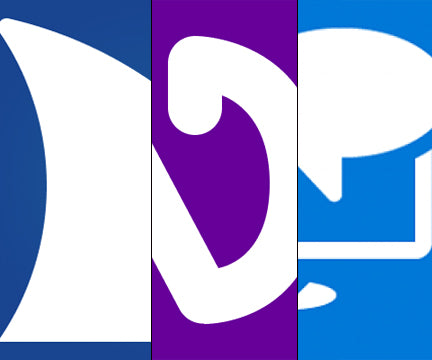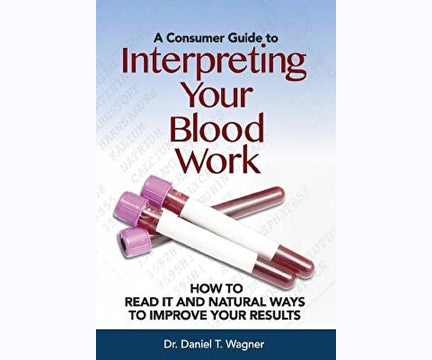Android Commands and Settings, Android S (12)
- Brand: National Braille Press
- Availability: In Stock
- SKU: AND-COMMAND-2ED
$14.00
A Reference Guide for Eyes-Free Users By Ana Garza G'zIn one volume Technology writer Ana Garza G'z introduces the most important accessibility features every Android user should know. Coverage includes TalkBack gestures, voice commands, earcons, settings, and the on-screen braille keyboard as well as accessibility settings, low-vision features, and braille...
A Reference Guide for Eyes-Free Users
By Ana Garza G'z
In one volume
Technology writer Ana Garza G'z introduces the most important accessibility features every Android user should know. Coverage includes TalkBack gestures, voice commands, earcons, settings, and the on-screen braille keyboard as well as accessibility settings, low-vision features, and braille output. Also included are useful odds and ends — such as keyboard shortcuts, USB storage, Bluetooth, and file transfers between your Android and your computer — that make using Google's operating system more efficient. This updated edition is based on a device running stock Android S (12) and Android Accessibility Suite 9.1, but should be easy to follow for users with earlier operating systems or modified versions of Android, such as Touchwiz.
See all of our Technology books and tutorials!
TABLE OF CONTENTS Contents
Introduction
Chapter 1: TalkBack Gestures
One-Finger Gestures
One-Finger Back and Forth
One-Finger Right Angles
Two-Finger Gestures
Three-Finger Gestures
Four-Finger Gestures
Fingerprint Gestures
Gesture Customization
Chapter 2: TalkBack Voice Commands
Reading
Find Items
Text Editing
Device Navigation
Other Commands
Chapter 3: TalkBack Earcons
Chapter 4: Accessibility Settings
Downloaded Apps
Screen Readers
Display
Interaction Controls
Captions
Audio
Chapter 5: TalkBack Settings
Audio
Controls
Chapter 6: Low-Vision Settings
Settings > Display for Low-Vision
Settings > Wallpapers & Styles for Low-Vision
Settings > Accessibility for Low-Vision
Interaction Controls for Low Vision
General for Low Vision
Chapter 7: Hardware Keyboards
General Keyboard Commands
System Shortcuts
App Hotkeys
Text Editing Keystrokes
TalkBack and Keyboard Shortcuts
Classic Keymap
Default Keymap
Chapter 8: Braille
TalkBack Braille Keyboard
Setting Up TalkBack Braille Keyboard
Preparing to Use TalkBack Braille Keyboard
Using TalkBack Braille Keyboard
Switching Input Method for TalkBack Braille Keyboard
TalkBack Braille Keyboard Settings
BrailleBack
Supported Braille Displays
Setting Up BrailleBack
Preparing to Use BrailleBack
Using BrailleBack with a Hardware Braille Display
Finding BrailleBack Commands
Switching Input Method for BrailleBack
BrailleBack Settings
Appendix A: Volume Level
Defining the Sound Streams
Adjusting Sound Streams
Adjusting Accessibility Volume
Working with Accessibility, Media, and Ringer Volume on the Fly
Appendix B: USB and Android
Appendix C: Bluetooth and Android
Pairing
Routine Use
Appendix D: Find My Android
Find My Device from the
Find My Device as an App
Appendix E: File Transfers Between Your Computer and Android
Windows and Android
The Mac and Android

 Contact
Contact Login
Login
 LOG IN
LOG IN
 SEARCH
SEARCH