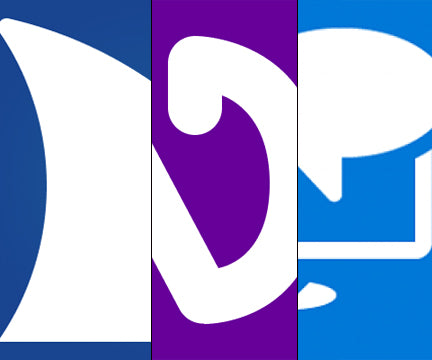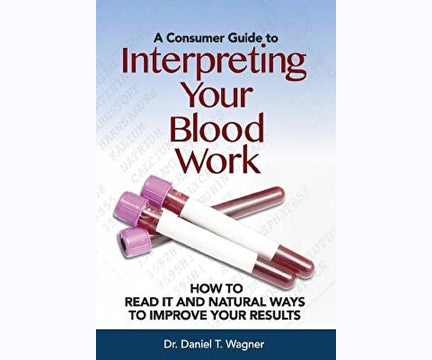Getting Started with Android: Android and TalkBack for the Beginning User (Android S, 12)
- Brand: National Braille Press
- Availability: In Stock
- SKU: ANDROID-2022
$26.00
In three volumes If you are curious about the Android operating system and its built-in screen reader, TalkBack, this book is a comprehensive overview for beginners and novices alike. Kim and Chris Nova get down to the basics to help you decide whether Android is a good fit for you....
In three volumes
If you are curious about the Android operating system and its built-in screen reader, TalkBack, this book is a comprehensive overview for beginners and novices alike. Kim and Chris Nova get down to the basics to help you decide whether Android is a good fit for you. Coverage includes: Android basics; choosing a device; security and customization; setting up and configuring your phone; navigational gestures; essential Android functions and screens; important apps for staying connected and organized; editing and manipulating text; Bluetooth, external keyboards, and keyboard commands; and much more.
See all of our Technology books and tutorials!
TABLE OF CONTENTS
Part One: Before You Begin
What Is Android Exactly?
Stock Android
Using Android Your Way: Customization
Wonderful Widgets
Taking Off with Launchers
The Split Screen Feature
Other Cool Advantages
Room to Grow: Adding Storage
Price Matters
That's All Great, but Is It Accessible?
What You Need to Use an Android Device
I'm Ready to Purchase; Now What?
Part Two: Welcome to Android
Tips on Device Orientation
A Touching Experience: Touch Gestures
The Setup Process
Exploring the TalkBack Tutorial and Learning Navigation
Got Frustrations? We've Got Tips!
Display Language, Wi-Fi, and Data Transfer Options
Signing into Google and Accepting Google Policies
Creating Greater Security Measures
Customizations for Making Your Device Your Own
Part Three: Learning the Ropes
Common Screen Areas
Introducing Essential Android Functions and Screens
Powering On and Off
Sleepy Android, and Waking It Up
Finding Important Info on the Lock Screen
Feeling at Home on the Home Screen
Using the Power Menu, Notification Shade, and Quick Settings
Finding What You Want with the Apps List
Helpful Gestures for Navigating Screens and Apps
Back to Basics
Viewing Screens and Lists
Quickly Controlling TalkBack
Voice Commands with TalkBack
Using Screen Search
Adjusting the Various Sound Streams
Still Confused by TalkBack?
Getting Up to Date
Accessibility Settings
Configuring Things Your Way with TalkBack
The Perfect Voice
More Audio Settings to Enjoy
Customizations Galore
Part Four: Exploring Essential Apps
Staying Connected
Making Phone Calls
Conversing with Contacts
Having a Heart-to-Heart with Messages
Timely Tasks
Staying Punctual with Calendar
The Time is Right with the Clock App
Keeping It All Together with Gmail
Wandering the Web with Chrome
Viewing and Capturing the World
Seeing the World with Google Lens
Getting the Picture with Camera
Managing Stored Content with Files and Drive
Part Five: Configuration and Editing
Configuring Additional Settings
Finding, Moving, and Deleting Apps
Locating and Opening the App You Want
Configuring Home Screens
Moving Apps
Managing Folders
Additional App Organization
Editing and Manipulating Text Using Google Keep
Part Six: Braille, Bluetooth, and Voice
Using Bluetooth
Using External Keyboards: Keyboard Commands
Using TalkBack and Braille
Controlling Your Device with Your Voice
Getting Productive with Google Assistant
Navigating with Voice Commands
Part Seven: The Play Store, and Even More
Adventuring Through the Play Store
A Brief Note on Launchers
Troubleshooting and Final Thoughts

 Contact
Contact Login
Login
 LOG IN
LOG IN
 SEARCH
SEARCH