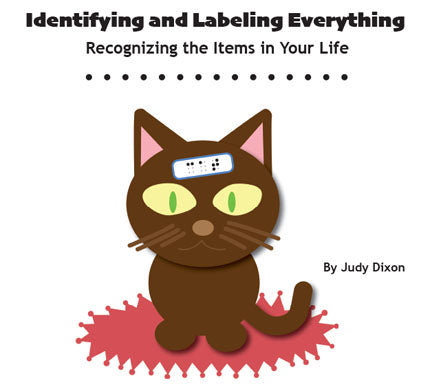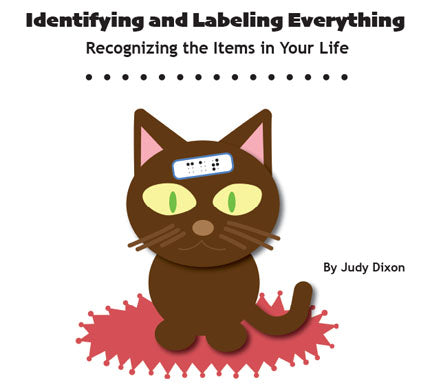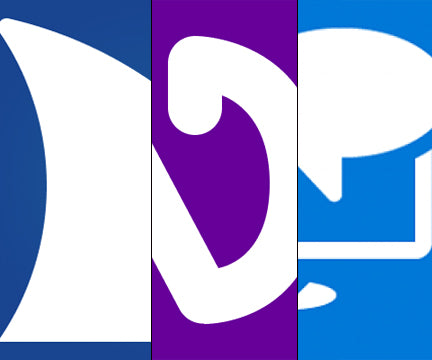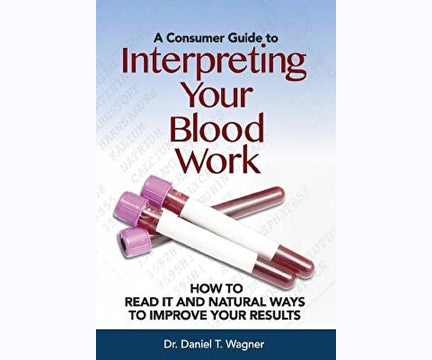Identifying and Labeling Everything: Recognizing the Items in Your Life
- Brand: National Braille Press
- Availability: In Stock
- SKU: LABEL-ID
$14.00
In 1 volume In this completely rewritten version of her 2008 classic Label It!, Judy Dixon brings you up to speed on the revolution in identification and labeling methods ushered in by the advent of smartphones and related technology. Coverage includes technologies for identification; choosing your own labeling strategy; audio...
In 1 volume
In this completely rewritten version of her 2008 classic Label It!, Judy Dixon brings you up to speed on the revolution in identification and labeling methods ushered in by the advent of smartphones and related technology. Coverage includes technologies for identification; choosing your own labeling strategy; audio and braille identification with iPhones and other stand-alone devices; tactile label-producing tools and materials; labeling methodologies for clothing, accessories, medications, food containers, and appliances; and brief app tours of Envision AI, Seeing AI, Supersense, ScripTalk Mobile, CVS Pharmacy, WayAround, NFC for iPhone, and ColorSay.
TABLE OF CONTENTS
Acknowledgements
Introduction
Let's Define Some Terms
The Many Ways of Identifying and Labeling
Placement
Tactile Labeling with Dots, Bumps, Braille, Etc.
Audio Identification and Labeling with Devices and Apps
Technologies for Identification
Barcodes
QR Codes
RFID (Radio-Frequency Identification) Tags
NFC (Near-Field Communication) Readers
Microprinting
Machine Learning
Voice Control
Choosing Your Own Labeling Strategy
About this Book
Chapter 1: Audio and Braille Identification with Stand-Alone Devices
Scanning RFID Tags
ScripTalk Station
Scanning Barcodes
I.D. Mate Galaxy
Recording and Scanning Microprinted Labels
PenFriend 3
Reizen Talking Label Wand
Foxy Reader
Machine Learning
Echo Show
Creating QR Codes
Recognizing Colors
Rainbow II Color Reader
Colorino
ColorStar
Chapter 2: Audio and Braille Identification with an iPhone
Scanning Text
App: Envision - Enabling Vision for the Blind
App: Seeing - Talking Camera for the Blind
App: Supersense - AI for the Blind
App: Voice Dream Scanner - OCR and Text-to-Speech
Scanning RFID Tags
App: ScripTalk Mobile
App: CVS Pharmacy
App: WayAround - Tag and Scan
App: NFC for iPhone - Read and Write NFC Tags
Reading Barcodes
App: Seeing - Talking Camera for the Blind
App: Envision - Enabling Vision for the Blind
App: Supersense - AI for the Blind
Reading QR Codes
Recognizing Colors
App: Seeing - Talking Camera for the Blind
App: ColorSay - Hear the World in Color
Chapter 3: Tactile Labeling
Label-Producing Tools
Braillers and Slates
Label Makers
6dot Braille Label Maker
Labeling Materials
Labeling Tape
Clear Labels
Magnetic Labels and Sheets
Liquid Labeling Products
Other Materials
Cutting Devices
Hole Punching
Pre-Brailled and Ready-Made Tactile Labels
Candoables
Chapter 4: Labeling Clothing and Accessories
Attachable Braille Labels
Non-Braille Attachable Labels
Other Individual Strategies
Audio Labels
Shoes and Belts
Scarves, Ties, and Other Accessories
Jewelry
Chapter 5: Identifying and Labeling Medications
Tactile Labeling of Medications
Audio Labeling of Medications
Chapter 6: Labeling Food Containers
Labeling Grocery Store Items: Cans, Bottles, Jars, Boxes, and Frozen Foods
Cans, Boxes, Bottles, and Jars
Frozen Foods
Labeling Your Own Containers: Canisters, Spice Bottles, Etc.
Labeling Perishables
Audio Labeling in the Kitchen
Chapter 7: Labeling Appliances
Choosing an Appliance Labeling Strategy
Labeling Appliances with Knobs, Buttons, or Flat Panels
Knobs
Buttons
Flat Panels
Labeling Small Appliances
Smart Speaker Controlled Appliances
Chapter 8: Labeling Other Items
Cables
USB Flash Drives
File Folders
Emergency Controls
Chapter 9: When You Can't Label
Because It's Too Small
Because It Will Be Used by Others
Chapter 10: When You're Out and About and Things Aren't Labeled
A Quickie Label
Resources

 Contact
Contact Login
Login
 LOG IN
LOG IN
 SEARCH
SEARCH